Three TCP ports (1883, 5552 and 8883) and two UDP ports (1812, 1813) have to be opened on the firewall for the device to connect.
For Guest Access functionality TCP port 5552 and two UDP ports (1812, 1813) are used.
How to reset the certificate that will be assigned to new Controller IP?
Once the Infinity Controller server’s IP is changed, it is necessary to renew the server’s internal certificates. Otherwise, the devices will not be able to connect to it.
Follow these steps:
Step 1. Stop running the Infinity Controller:
sudo nftcontroller stop
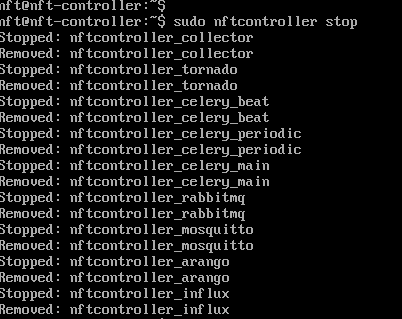
Step 2. Reset the certificate that will be assigned to a new Controller IP :
sudo nftcontroller reset-crt
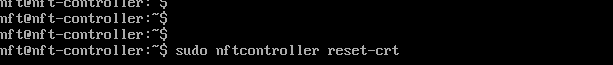
Step 3. Click y to reset old certificates.
Step 4. Enter the TCP port number for the web interface.
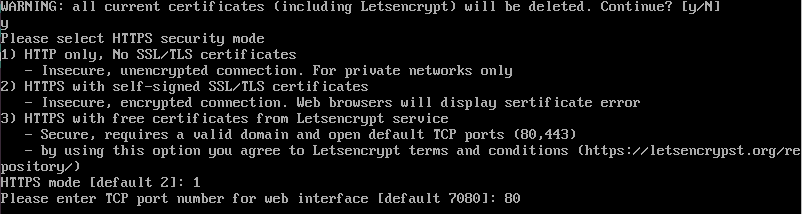
Step 5. Select the HTTPS security mode:
1) HTTP only, No SSL/TLS certificates: Insecure, unencrypted connection. For private networks only.
2) HTTPS with self-signed SSL/TLS certificates (this is the default mode): insecure, encrypted connection. Web browsers will display certificate error.
3) HTTPS with free certificates from Letsencrypt service: secure, requires a valid domain and open default TCP ports (80,443) (by using this option you agree to Letsencrypt terms and conditions).
Step 6. Enter the domain or IP address of the server.
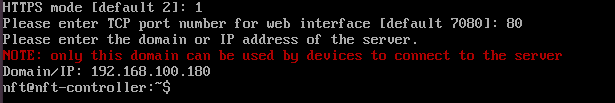
Step 7. Start the External Infinity Controller:
sudo nftcontroller start
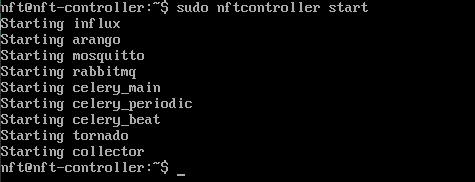
Step 8. The Controller should start in a couple of minutes.
