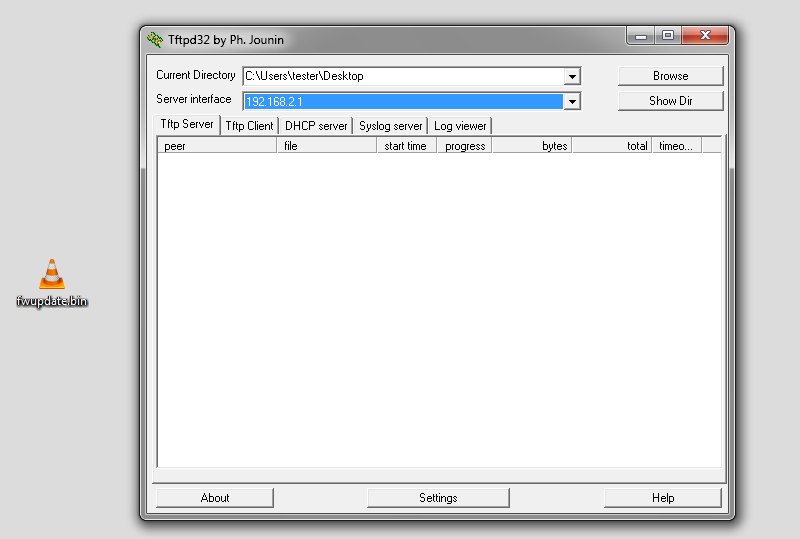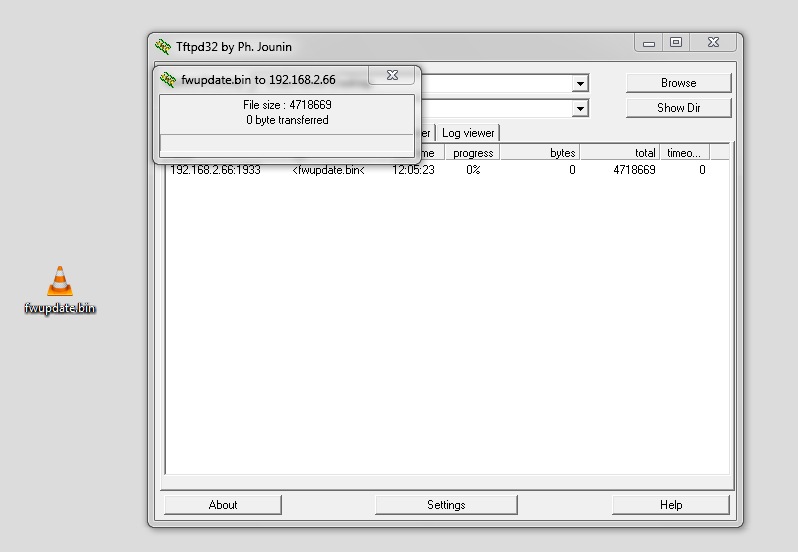Introduction
Starting with firmware version 6.93, LigoPTP devices will be equipped with firmware recovery functionality. Only newly purchased products with firmware version 6.93 or later will have firmware recovery via TFTP functionality (note that the usual LigoPTP upgrade from older versions to 6.93 will not add the recovery feature).
As of firmware version 6.94-6, the recovery feature is introduced with the firmware upgrade. This applies only to the PRO series.
Products that may need a firmware recovery procedure:
- LigoPTP PRO series
- LigoPTP UNITY series (it has two firmware images, making it difficult to damage both)
When is recovery required?
Recovery is required when the firmware installed on the device’s flash memory becomes corrupted. This happens when the device is turned off during a firmware upgrade (e.g. power cuts, cable problems, etc). When the device cannot boot, it goes into recovery mode.
If the device is not accessible over the web, there is no ping response, and the Reset Tool cannot find the device, perform the firmware recovery procedure.
Firmware recovery using TFTP
Step 1. Download, install, and run a TFTP server on your PC.
TFTP Windows:
https://www.solarwinds.com/free-tools/free-tftp-serverTFTPD-HPA for Linux:
Use a command from the Linux shell:
sudo apt-get install tftpd-hpa
Step 2. Download the newest appropriate firmware from the LigoWave website here.
Step 3. Rename the downloaded firmware file to fwupdate.bin and move it to the TFTP server directory.
Step 4. Turn the device off.
Step 5. Connect the device to a PC directly or through a switch using a cable.
Step 6. Set the PC network adapter IP address to 192.168.2.1 (it must be a TFTP server address).
Step 7. Turn on the device. If everything is configured correctly, the TFTP server will notify about the firmware transfer.
Step 8. Wait 5 minutes or less until the firmware is properly flashed.
Step 9. Once firmware recovery is complete, the device should respond to a ping under its configured IP address.