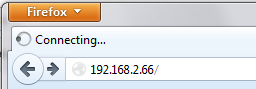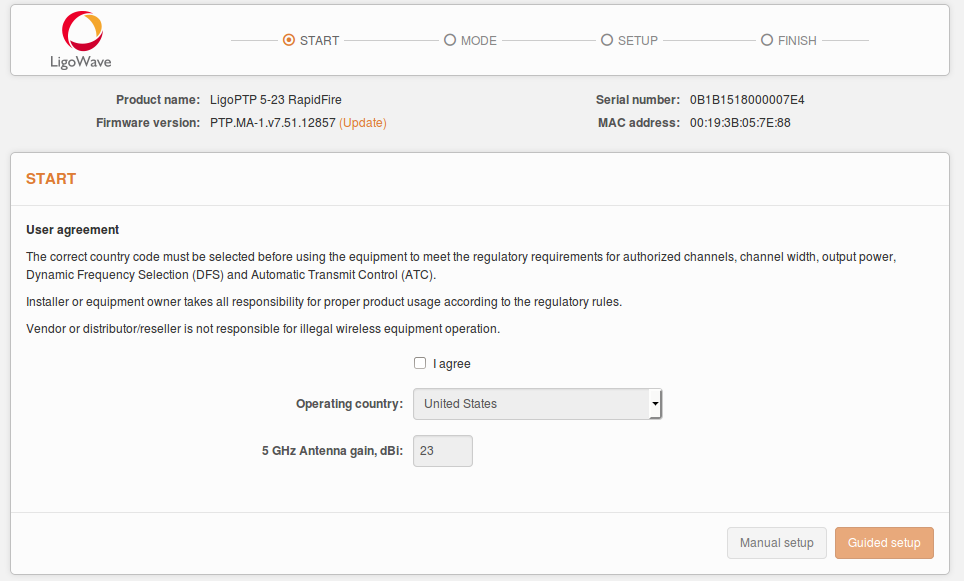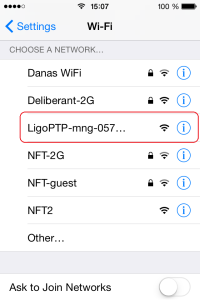Connection via LAN cable
Follow these steps to access the LigoPTP RapidFire device for the first time:
Step 1. Configure the PC LAN card using a static IP address on the 192.168.2.0 subnet (e.g. 192.168.2.10 with mask 255.255.255.0).
Step 2. Open a web browser and enter the default IP address of the AP device—192.168.2.66:
Step 3. Once the login page is loaded, agree to the LigoPTP disclaimer. Regulatory domain settings may differ depending on the selected operating country. Users are not allowed to select radio channels and RF output power values other than the permitted values for their respective country and regulatory domain:
Connection via the wireless management interface
Configure the additional management interface for easy access to the device’s web management interface after newly installing or rebooting a LigoPTP unit. Once the unit is turned on, it will switch to the remote wireless management mode.