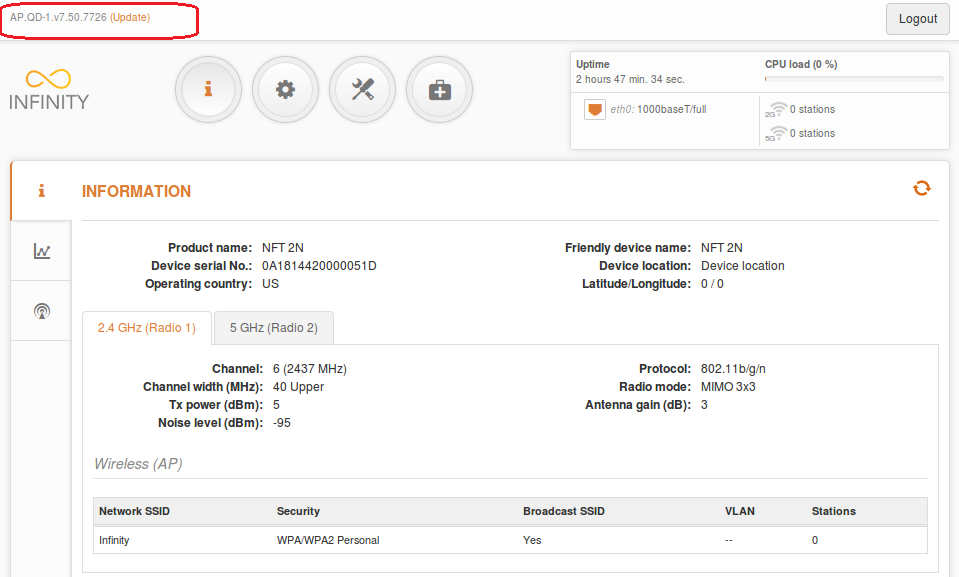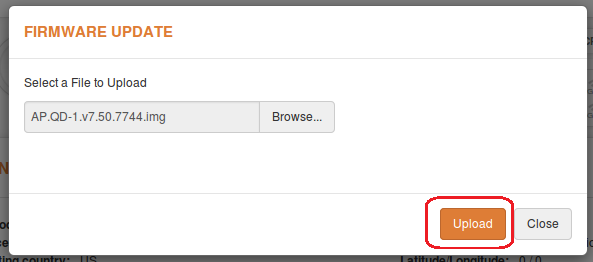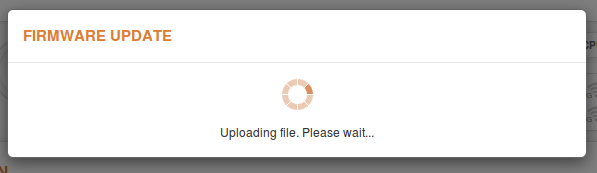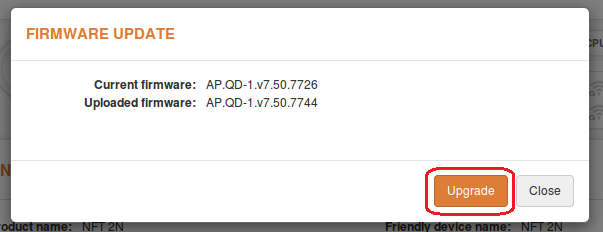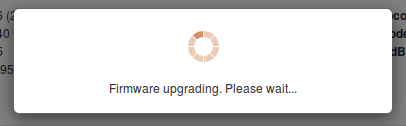This article discusses how to properly upgrade the firmware on NFT equipment. Follow these steps to upgrade your device’s firmware:
Step 1. The current version of the device’s firmware is shown in the upper left corner of the web interface. To update the device’s firmware, click the Update link found at the name of the current firmware:
Step 2. Select the firmware file from your computer and press Upload:
Wait until the firmware is uploaded:
Step 3. Once the firmware is successfully uploaded onto the NFT device, click Upgrade:
Step 4. The upgrade should take approx. 2 minutes. The device will reboot at the end.