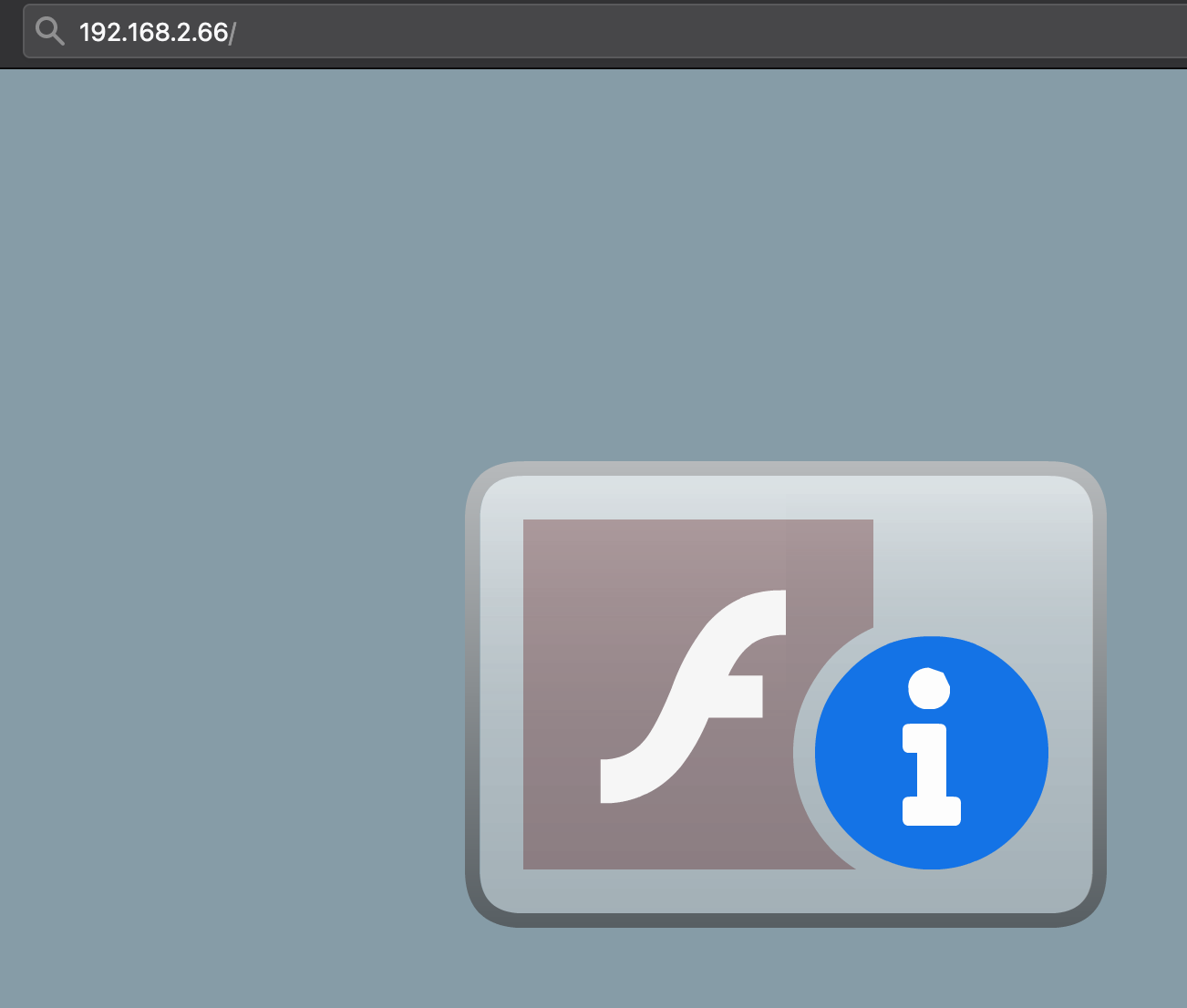Since Adobe will no longer be supporting Flash Player after December 31, 2020 and Adobe will block Flash content from running in Flash Player beginning January 12, 2021 – the WEB based interface for APC devices and WNMS instance will become unreachable for end users.
On January 12, even people who still have Flash installed will be locked out as Adobe blocks Flash content from running within the Flash Player software:
Quick workaround:
Until the alternative is publicly available we are recommending to use a bit older Flash Player – version 32.0.0.371 together with Firefox v84.0.2 browser.
- You can download the v32.0.0.371 packages for all Operating Systems (Windows/MAC/Linux) via following link:
- Firefox v84.0.2 release for main distributions can be downloaded via link bellow:
https://ftp.mozilla.org/pub/firefox/releases/84.0.2/
- Remove the latest Flash Player version from your computer
- Download the v32.0.0.371 package for your OS and install it
- After the installation do not forget to disable auto-update