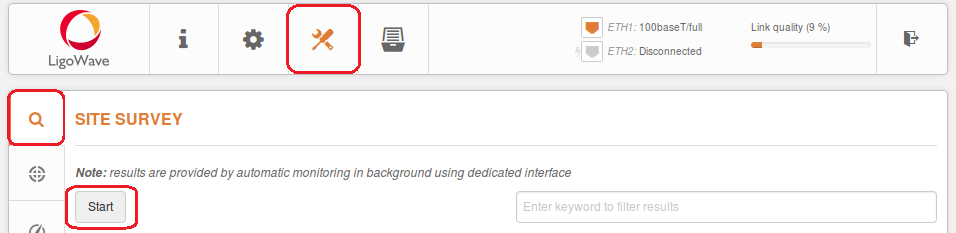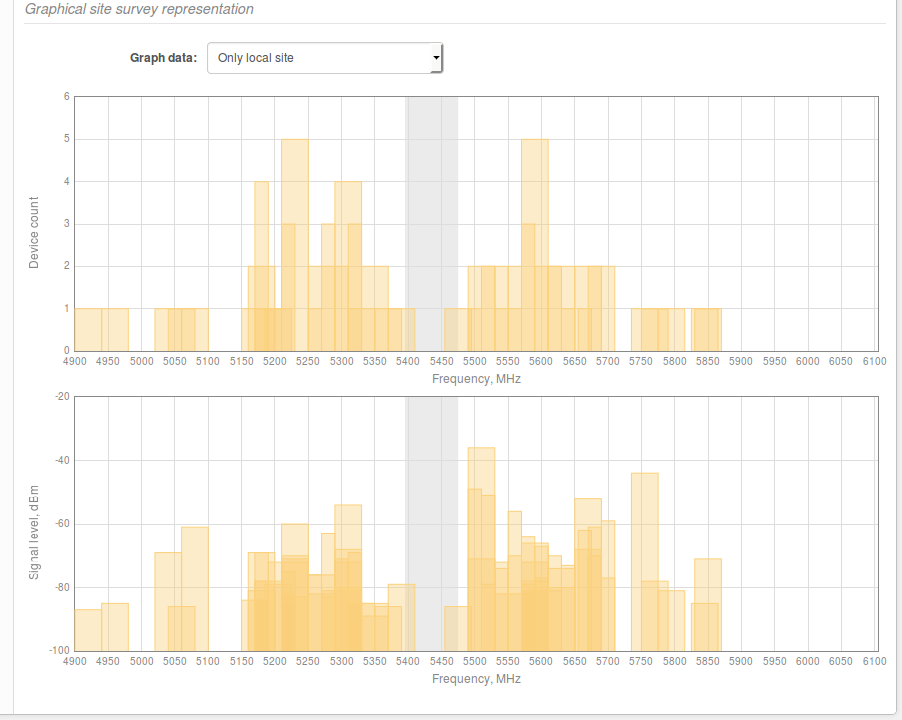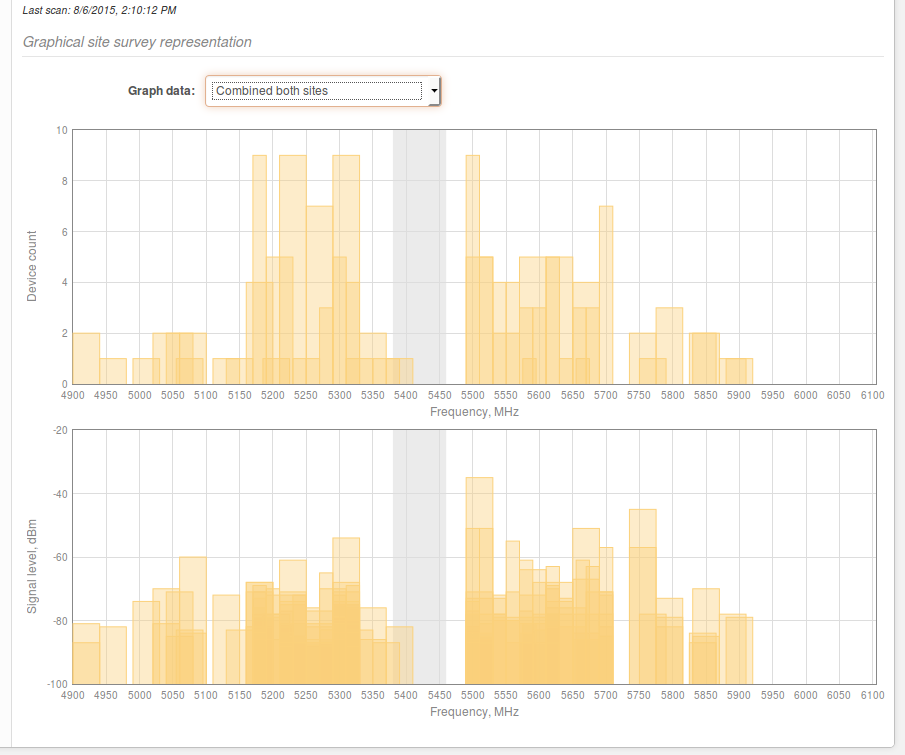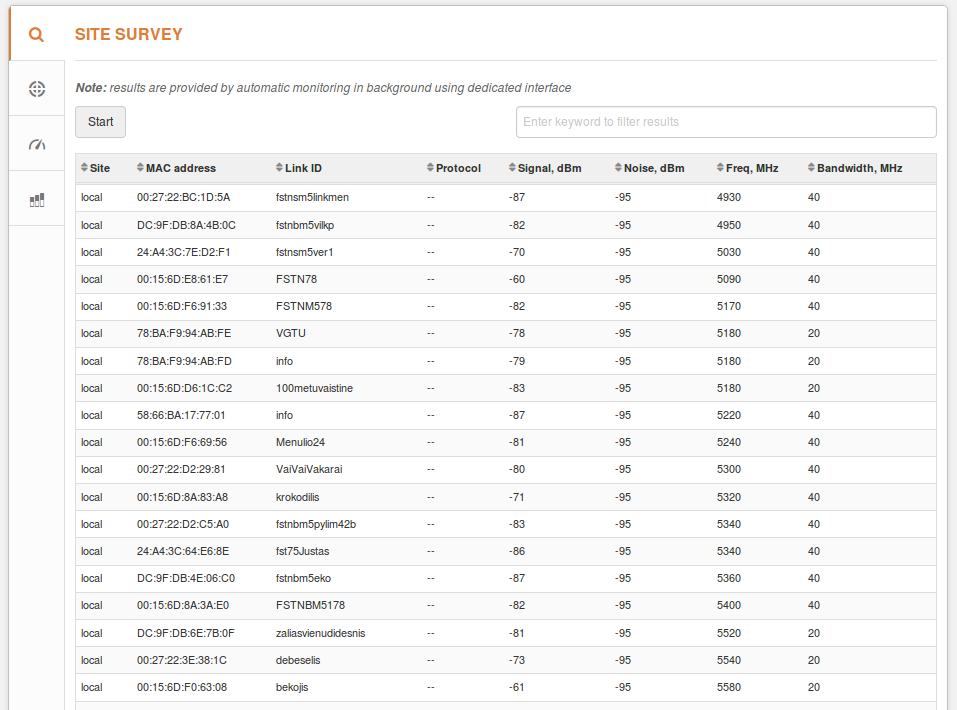Site survey
The Site Survey tool provides an overview of the wireless networks found within a local geographic area. With this tool, an administrator can scan for active wireless devices that are operating in Master or AP mode, check their operating protocol, frequency, bandwidth, and see the signal/noise levels, either listed in a table or represented by a graph.
To perform a site survey, click Start:
Graph Data – choose which site data to display in the graphs:
- only local site
- only remote site
- combine both sites
The Graph Data option is hidden, if the Master device receives no data from the Slave unit or if the unit is operating as a Slave device.
Below is an illustration of an Only local site graph.
The following illustration shows a site survey graph with combined Master and Slave device results:
The illustration below shows a list of scanned wireless networks: