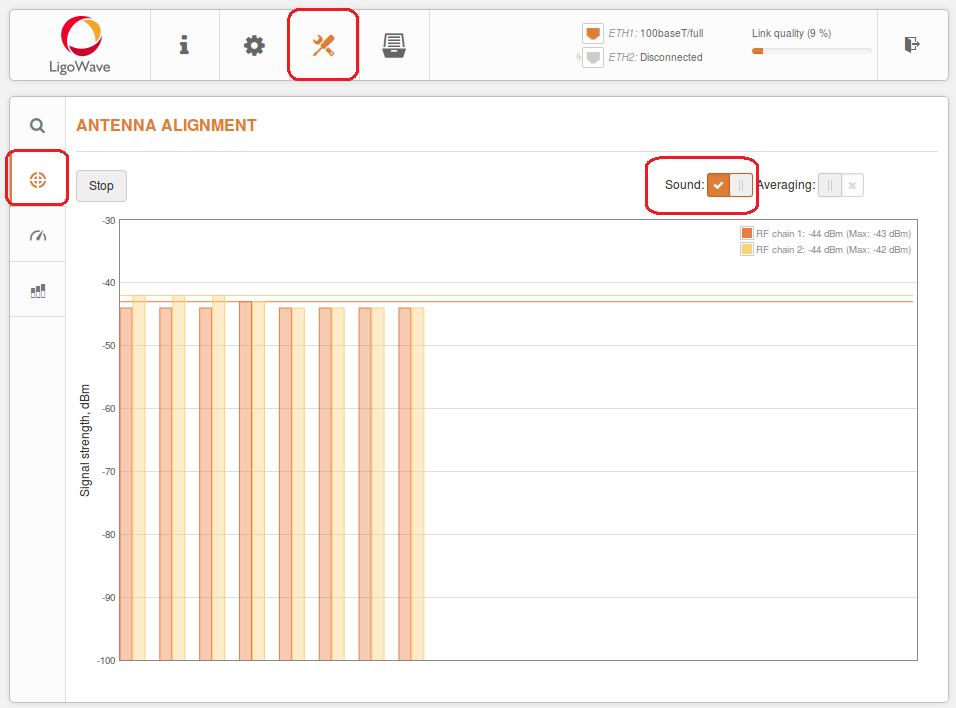Antenna alignment using sound
The Antenna Alignment tool measures signal quality between the Master and Slave. To achieve the best results during antenna alignment, turn off all wireless networking equipment within range of the device, except for the device(s) with which you are trying to align the antenna. Watch the perpetually-updated signal strength as you adjust the antenna.
Start/Stop – press this button to start or to stop antenna alignment.
Sound – once this option is enabled, a sound (beeping) will be produced during the aligning process, if the browser allows this. The device itself does not have an integrated speaker. The sound will play through the speakers of the PC or any other device that is running the Antenna Alignment tool.
Averaging – if this option is enabled, the graph will display the average signal strength of both vertical and horizontal polarities.