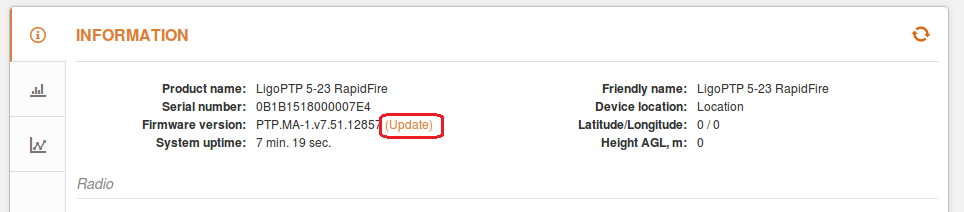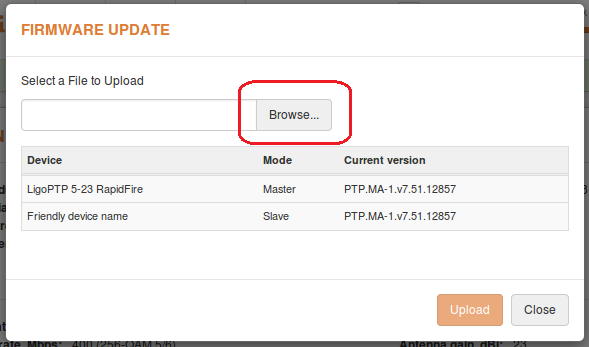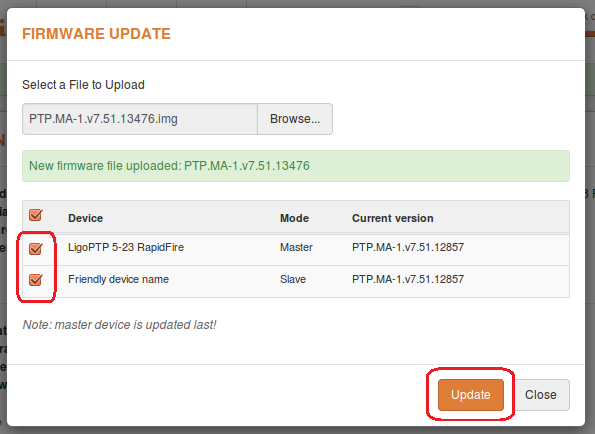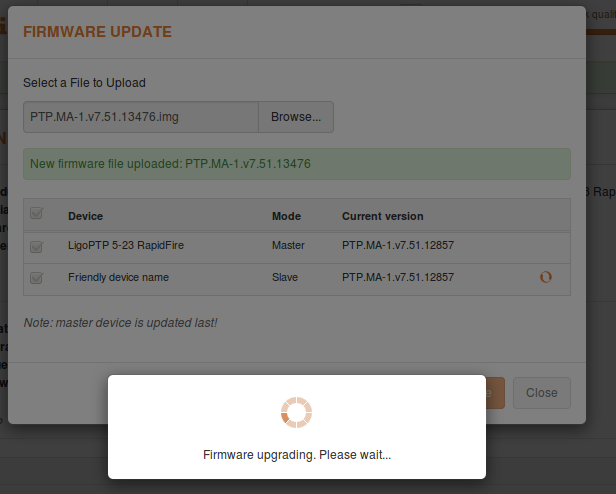The firmware upgrade is compatible with all of the configuration settings. When the device is upgraded to a newer version or the same version build, all of the system’s configuration are preserved after the upgrade.
Follow these steps to upgrade your device’s firmware:
Step 1. Click Update and select the proper firmware image in the Firmware Update pop-up window:
Step 2. Click Browse and select a file to upload:
Step 3. Once the firmware image is successfully uploaded, the Firmware Update window will display a table showing LigoPTP RapidFire 5 devices. It will now be possible to choose devices to upgrade. Both linked devices (i.e. Master and Slave) will be upgraded by default.
Step 4. Click on Update to upgrade the device using the uploaded image. Both devices will be upgraded automatically. The Slave device is upgraded first.