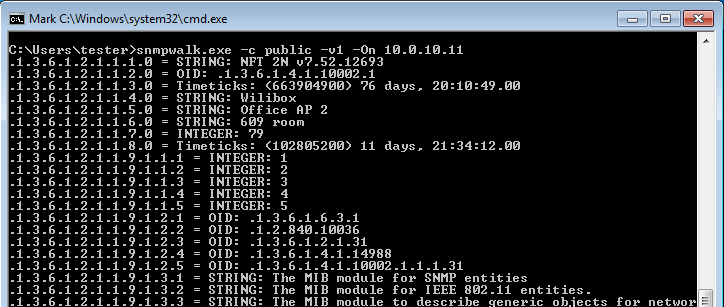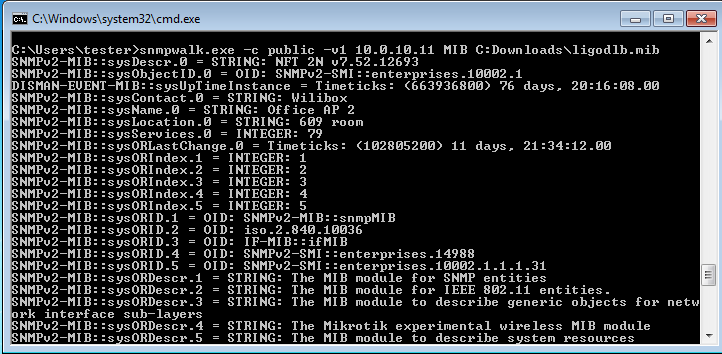An Object Identifier or OIDs is a name that is used to identify a specific object. In order to find all of the OID from a selected device, the Net-SNMP package and the SNMP-walk tool are required.
For Windows users
Step 1. Download it from the Net-SNMP website and install.
Step 2. Open the cmd command prompt window and run the following command:
snmpwalk.exe -c public -v1 -On 192.168.2.66
Step 3. There is also a command for using external MIBs:
snmpwalk.exe -c public -v1 192.168.2.66 MIB [MIB name]
Download the LigoDLB proprietary MIBs from here.
For Linux users
Step 1. Install the SNMP packages:
apt-get install snmp
Step 2. Open the terminal and run the following command:
snmpwalk 192.168.2.66 -c public -v1 . -On
Step 3. To add external MIBs, use the provided command:
snmpwalk 192.168.2.66 -c public -v1 -m /home/ligodlb.mib
Download the LigoDLB proprietary MIBs from here.