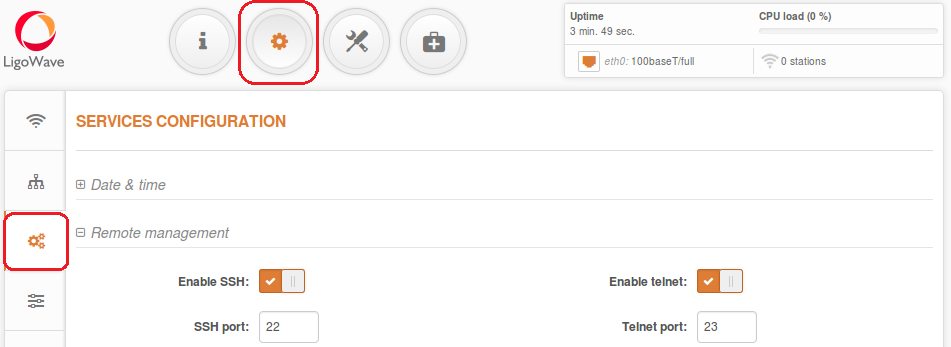To enable Telnet, log on to the NFT device’s GUI and navigate to Settings → Services → Remote Management and slide the Enable Telnet slider.
Enable telnet – use to enable or disable Telnet access to the device.
Telnet port – specify the Telnet port. The Telnet port is 23 by default.