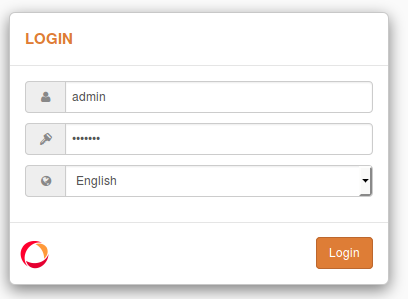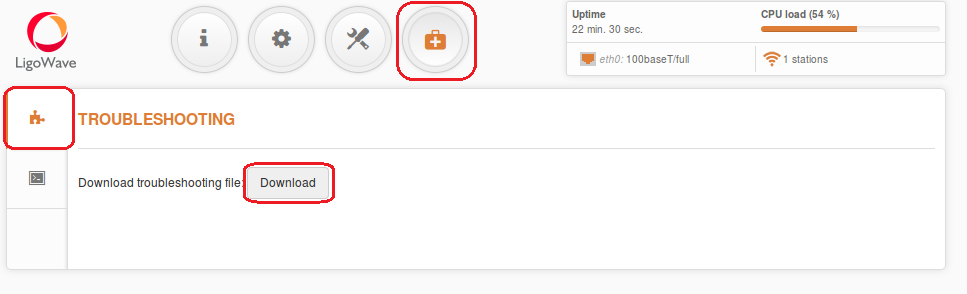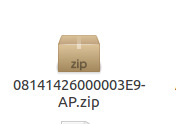The troubleshooting file contains valuable information about the device’s configuration, routers, log files, command outputs, and other data. This is helpful when submitting problems to the support team.
Follow these steps to download the troubleshooting file via the GUI:
Step 1. Login to the LigoDLB GUI via a web browser:
Step 2. To download the troubleshooting file, navigate to the Maintenance tab, click on Troubleshooting in the side-bar menu, and then click Download:
Step 3. The troubleshooting file has been successfully downloaded to your computer: