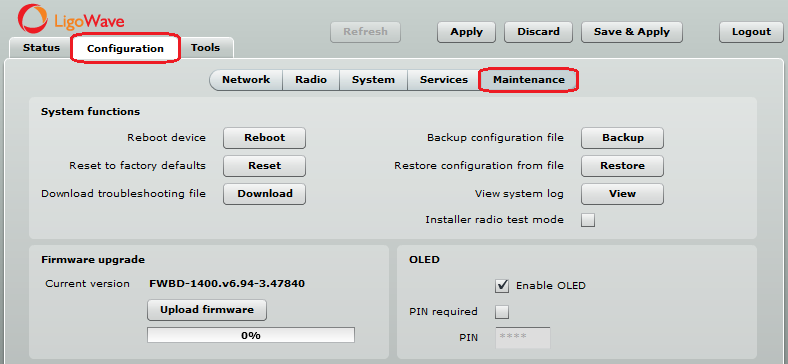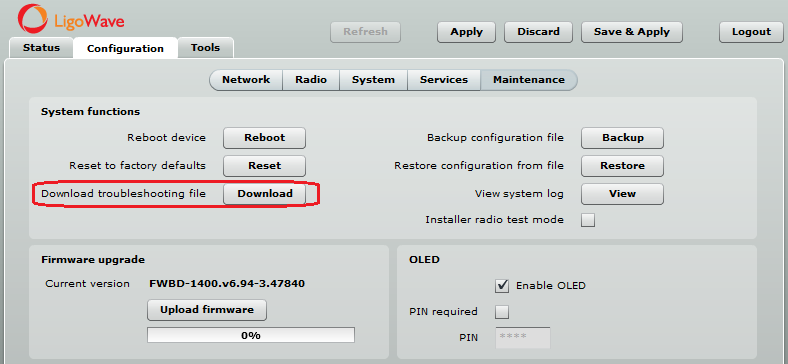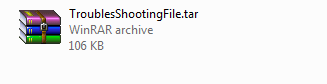The troubleshooting file is an extremely useful resource for the technical support team as it contains valuable information about the device’s configuration, routes, log files, command outputs, and other important information.
Follow these steps to download the troubleshooting file via the GUI:
Step 1. Log in to the LigoPTP GUI via a web browser:
Step 2. To download the troubleshooting file, navigate to Configuration > Maintenance:
Step 3. Click the Download button next to Download troubleshooting file:
Step 4. The troubleshooting file should now be downloaded to your computer: