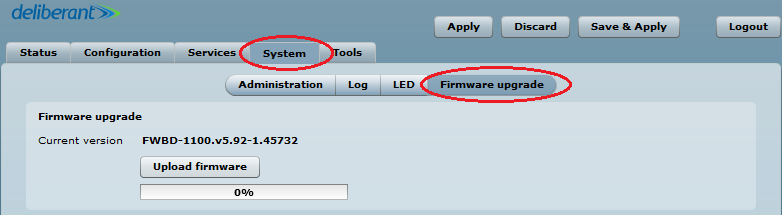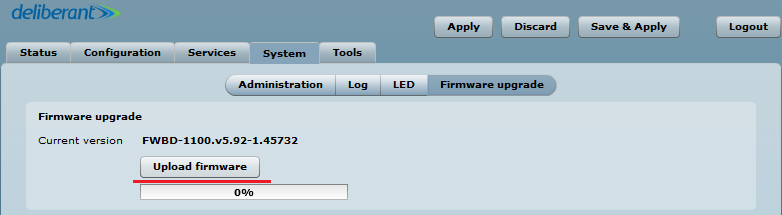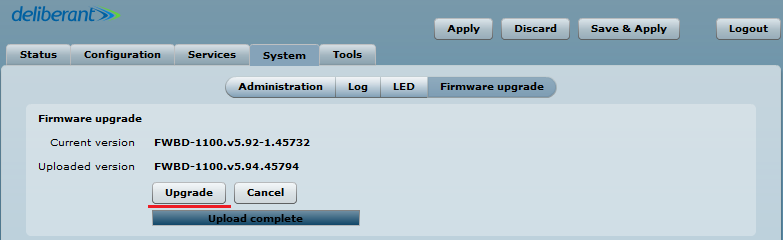This article explains how to properly upgrade an APC device’s firmware.
Follow these steps to upgrade your device:
It is highly recommended to use firmware images of the same version to guarantee successful link performance between APC units.
Step 1. Launch the device’s GUI and navigate to System > Firmware upgrade:
Step 2. Press Upload firmware and select the firmware file from your computer:
Step 3. Once the firmware is successfully uploaded on to the APC device, click Upgrade:
Do not switch off and do not disconnect the device from the power supply during the firmware upgrade process because the device may become damaged.