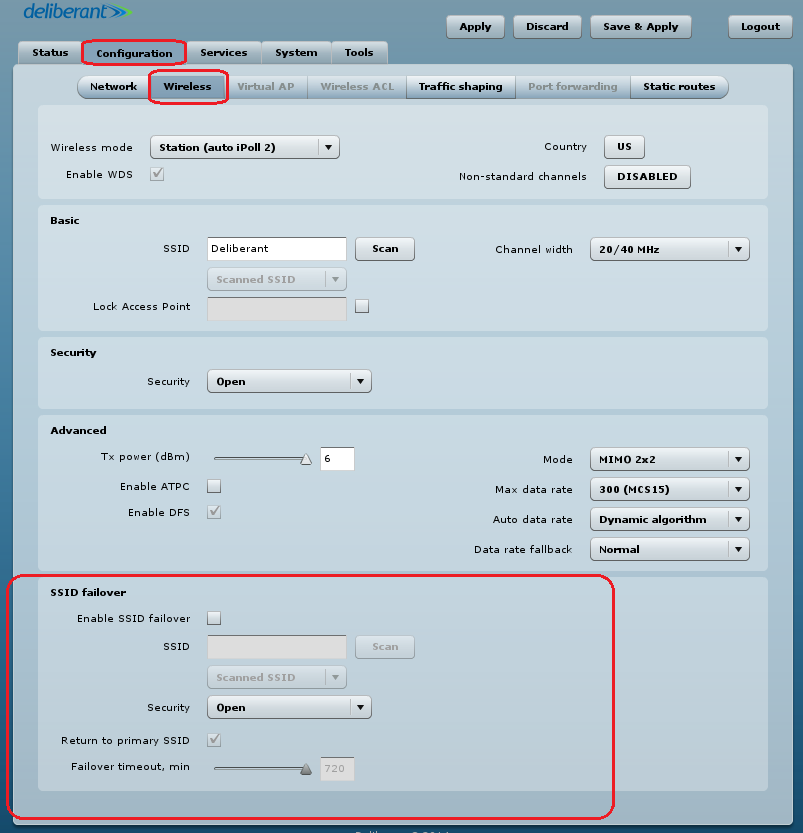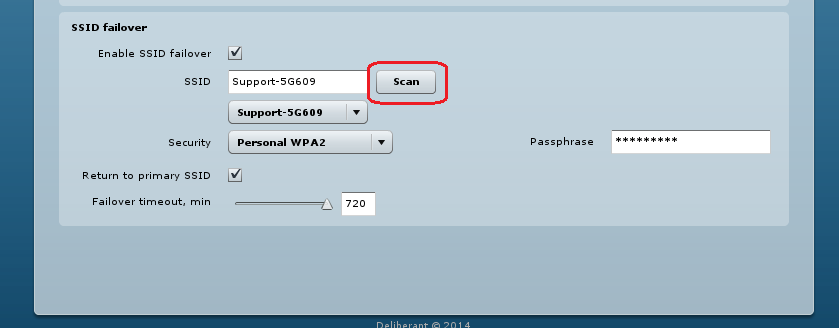How to configure the SSID failover
The SSID failover option is used to add a backup access point SSID to the station.
The SSID failover section is only available in station mode (iPoll and 802.11n) in firmware version 7.00 or later.
Go to Configuration → Wireless and put a check mark next to Enable SSID failover in the SSID failover section.
Use the Scan function to search for nearby devices. Once the scan is complete, select the relevant device from the drop-down list below the SSID field, and, if necessary, select the security protocol and enter the passphrase of the selected device.
How SSID failover operates:
- After reboot, the station always attempts to connect to the primary SSID first and then to the secondary one.
- While in operation, the station connects to the secondary SSID when the connection with the primary one is lost.
- If the Return to primary SSID function is turned off, the station will keep working on the secondary SSID.
- If the Return to primary SSID function is turned on with a timer (Failover timeout, default—720 minutes), the station will attempt to connect to the primary SSID after the set time.
- If the station is operating on the secondary SSID and loses connection with it, it will try to reconnect to the primary and then to the secondary SSID (e.g. after reboot).