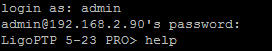Command Line Interface Management
The Command Line Interface, or CLI, software is a configuration shell for LigoPTP devices. CLI is an alternative way of configuring the device. It is not intended to be the main device management method. Using CLI, the operator can test the authentication parameters, change the administrator’s password, reboot the device, reset the device to its default settings, see the device configuration, or view the device status.
CLI Access
Use the SSH client application (e.g. Putty) to access the CLI of the WILI-S-based device.
Login
Enter the administrator login information as displayed in the command prompt.
Default administrator login information:
- User Name: admin
- Password: admin01
After a successful login, enter the help command to get the list of available CLI commands:
help
List off all CLI commands:
logout reboot reset-to-defaults ping <ip> telnet <ip> show config save config show gateway set gateway <gateway> show software version shell linktest [frames <packet count>] [pkt-size <packet size>] [sessions <sessiont>] [peer <peer number>] [ip <remote IP>] show interface list show interface <interface> mac show interface <interface> ip set interface <interface> ip <ip/subnet mask> show interface <interface> wireless-mode set interface <interface> wireless-mode <ap, station> show interface <interface> ssid set interface <interface> ssid <ssid> show interface <interface> ssid-broadcast set interface <interface> ssid-broadcast no interface <interface> ssid-broadcast show interface <interface> security set interface <interface> security <open, wpa2-psk> wpa2-psk encr aes pass <pass> show interface <interface> channel set interface <interface> channel <channel> set interface <interface> channel-auto <channel,channel,...> set interface <interface> txpower <txpower> set interface <interface> up set interface <interface> down show interface <interface> peers set interface <interface> vlan <vlan id> no interface <interface> vlan <vlan id>
Examples of how to use CLI commands:
To change the wireless security setting, type the following command and press the Enter key:
set interface ra0 security open
To view what channels the radio is working on, type the following command and press Enter:
show interface ra0 channel
To check the current radio SSID, type the following command and press Enter:
show interface ra0 ssid
Type logout to leave the CLI mode:
logout