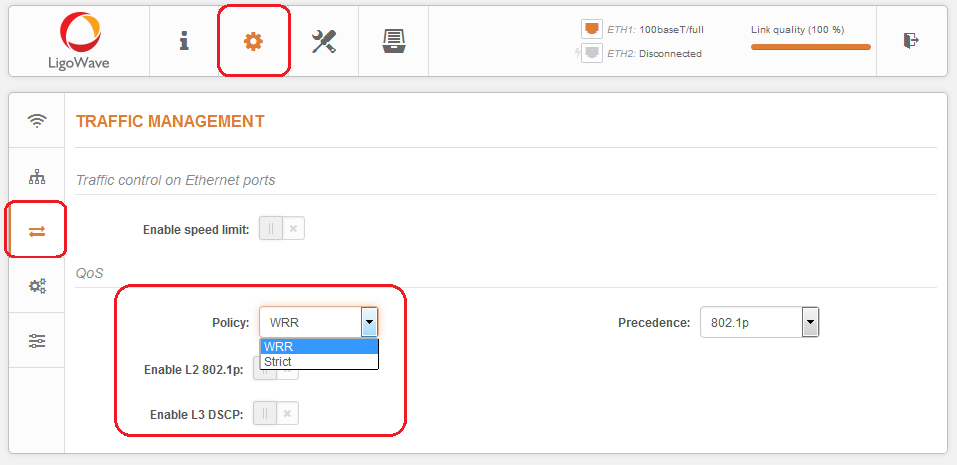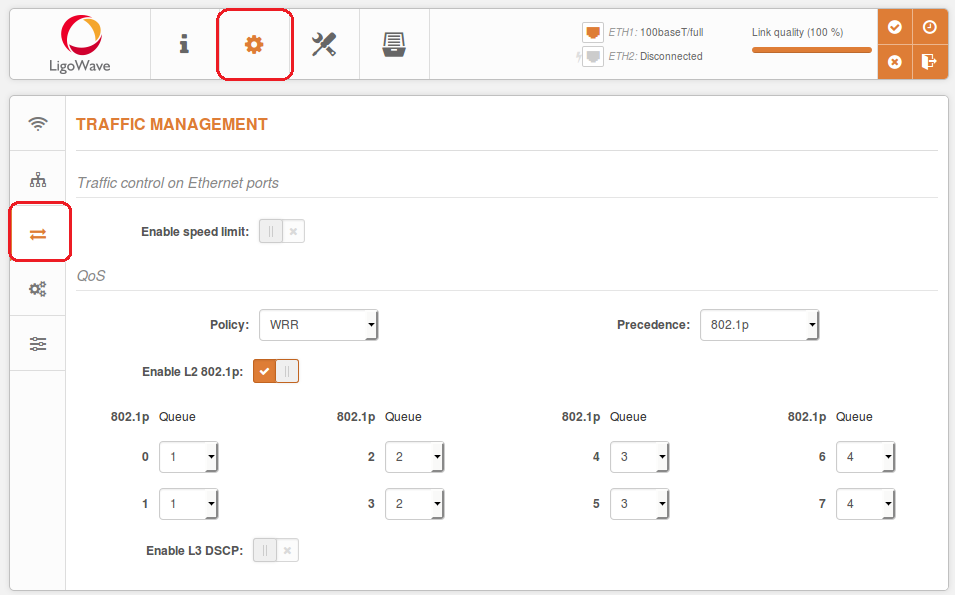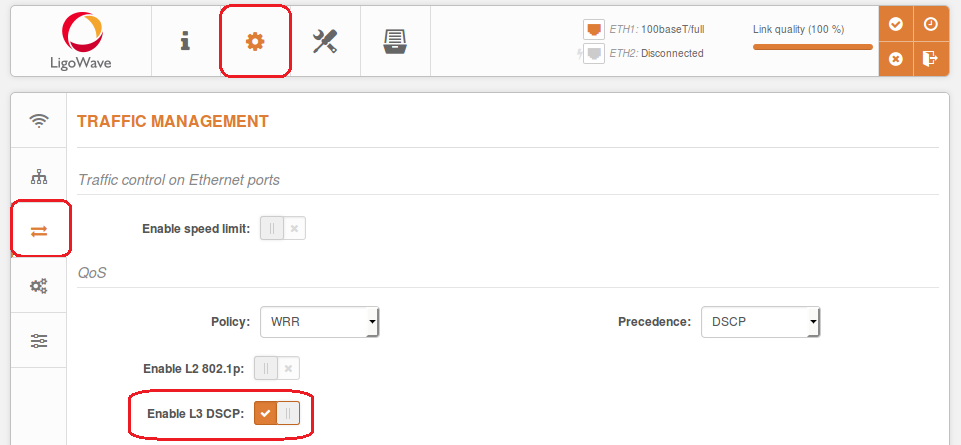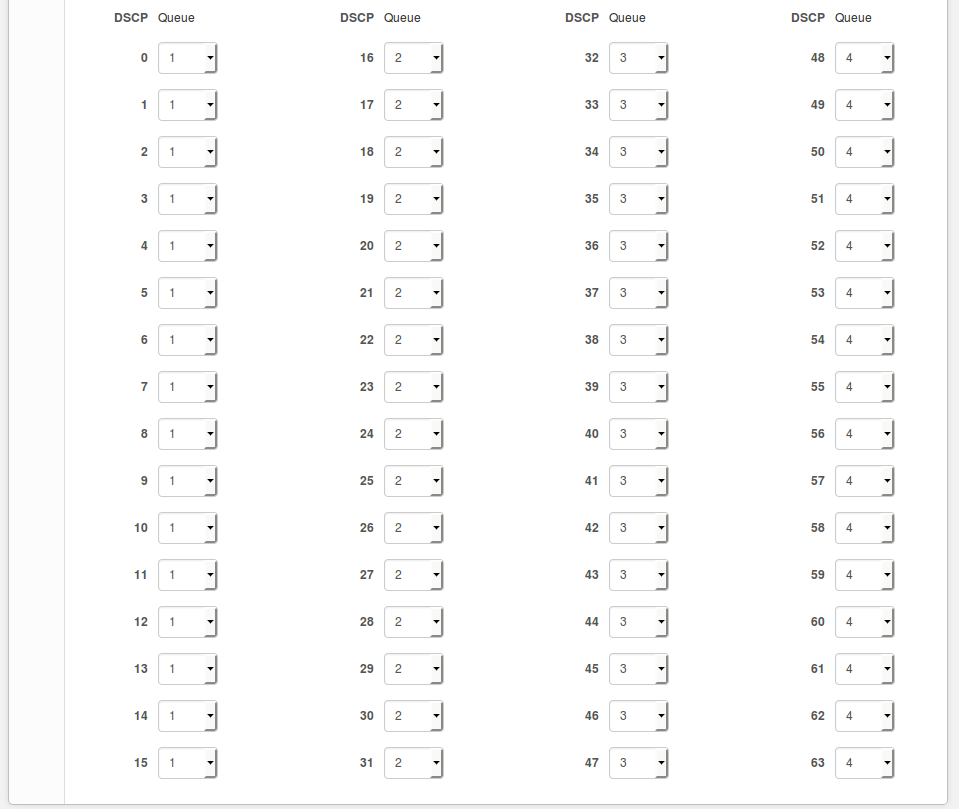QoS configuration
LigoPTP RapidFire 5 supports Layer 2 (802.1p) and Layer 3 (DSCP) QoS. With L2 QoS, data are prioritized based on VLANs, while with L3, data are prioritized based on IP addresses. Both types of QoS can run together or independently and traffic can be mapped onto 4 different queues for each type by applying strict or WRR policies. By having QoS in the link, users can prioritize mission-critical data and real time data that requires more capacity and a higher PPS rate. Maximum capacity for each queue is calculated dynamically according to the wireless link.
QoS policy – choose the prioritization method: Strict or WRR.
Strict – if this scheduling policy is enabled, higher priority data are transmitted before transmitting any data from the lower priority queues. The value of this type of scheduling is that high priority packets are always handled before low priority packets, which is required for voice or video data.
WRR – if this scheduling policy is enabled, a set number of data packets is transmitted from each queue based on the round-robin algorithm. The higher the queue priority, the more packets are transmitted as the algorithm cycles through the queues in turn. This policy guarantees that every queue receives some attention from the port for transmitting packets.
QoS mapping precedence – select the QoS mapping priority: either L2 (802.1p) or L3 (DSCP). This option is available only if both types of QoS are enabled.
802.1p settings – enable L2 QoS and specify the priority queue [0–4] for each CoS value (0-7):
DSCP settings – enable L3 QoS and specify the priority queue [0–4] for each DSCP value (0-63):