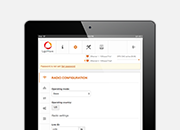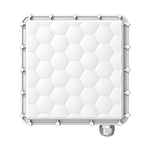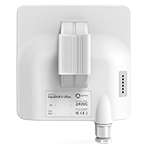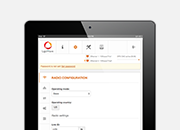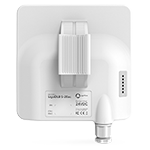- 所有产品
- 接入
- 回传
- 监控
- 工业应用
- 运营商
- 农村通讯
- 企业Wi – Fi
- 热点覆盖
WNMS
The WNMS system architecture allows configuring or performing firmware upgrades on any network infrastructure. Monitored devices can be on a LAN behind a NAT or on a WAN. The scalable software design is perfectly suited for small and large networks. Rapidly growing networks may be split it into smaller logical groups (smaller networks) and assigned to different administrators. All information about the devices that are monitored (name, MAC, serial number, IP, firmware version) is stored on the WNMS server. Information storage in a single place, quick search capabilities, and data export options simplify inventory management. Each network device can be monitored individually with predefined tracking parameters (standard and custom based on SNMP value). Reported alerts are shown on the WNMS dashboard in real time. The system can notify contacts (via email) when problems arise and when they are resolved. Alert history is stored on the server allowing analysis of failures.
New features in v1.2
In the new version users can find:
- 3rd party devices support using SWEAP functionality
- WNMS Mobile support
Windows version
WNMS is compatible with the follwing Windows versions:
- WindowsXP
- Windows Server 2003
- Windows VISTA
- Windows Server 2008
Windows images can be found in the download section.
Linux version
WNMS is available for Ubuntu or Debian Linux operating systems. For a detailed installation walkthrough look at Quick Install Guide.
Virtual machine version
The virtual image option is not only a simple and quick way to start WNMS on most operating systems, but it also makes it easier to get familiar with WNMS features, test its functionality and even use it for normal network operation. The WNMS virtual image works seamlessly with VMware and VirtualBox. There are two different download mirrors for your convenience in the download section.
WNMS
| 名称 | 大小 | 类型 |
|---|