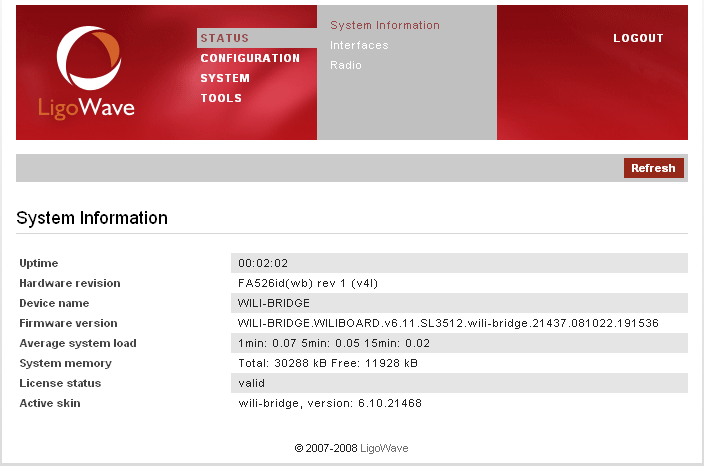LigoPTP v.6.44 版本中的变化
特别说明
- Due to extensive features in the new firmware (v.6.44), it is not possible to downgrade to firmware v.6.3x. When upgrading from v.6.11 (or older), both sides must be upgraded to v.6.32. Otherwise the link might not communicate. V.6.32 is a transitional piece of firmware allowing devices to be further upgraded to v.6.44. This version includes a major enhancement to the wireless driver that requires both sides of the link to be upgraded.
- There are different firmware versions for each model based on hardware revisions (v.6.32 only).
新增
- “sysUptime” added to the SNMP trap message as the first option.
修复
- Product name display fixed in the OLED.
- Issues regarding last WNMS heartbeat missing in troubleshooting files fixed.
- SNMP trap enterprise ID fixed.
LigoPTP v.6.43 版本中的变化
特别说明
- Due to extensive features in the new firmware (v.6.43), it is not possible to downgrade to firmware version 6.3x. When upgrading from v.6.11 (or older), both sides must be upgraded to v.6.32, Otherwise the link might not communicate. V.6.32 is a transitional piece of firmware allowing devices to be further upgraded to v.6.43. This version includes a major enhancement to the wireless driver that requires both sides of the link to be upgraded.
- There are different firmware versions for each model based on hardware revisions (v.6.32 only).
一般
- One firmware image for all models (starting from v.6.4x).
- WNMS agent support added.
- External OLED module support added. The OLED module allows users to acquire the device’s status, to view the primary statistics and configuration parameters, to run the Link Test or Antenna Alignment tools, and to perform reset/reboot procedures.
Web 界面
- GUI high contrast mode added to facilitate the configuration of outdoor devices when the sun is shining brightly.
- Added radio check feature, to inform users if the radio part malfunctions (allows troubleshoot quicker).
- Status tab refresh improved. Information tabs are refreshed when the user is switching among them.
- Login session handling fixed. Users were sometimes rejected after a successful login.
- Link test tool startup in GUI fixed (was not working in v.6.42).
核心固件
- Encrypted PTP link initiation issue fixed for when UDP multicast traffic goes from Master to Slave unit.
- Public safety channel width and frequency listings fixed.
LigoPTP v6.32 版本中的变化
特别说明
- V.6.32 is a transitional piece of firmware allowing devices to be further upgraded to v.6.43. The new software update includes core changes that allow the devices to have one firmware image for all hardware revisions. Due to the improvements, it is not possible to downgrade to an older version of the firmware. When upgrading from v.6.11 (or older), both sides must be upgraded to v.6.32. Otherwise the link might not communicate.
- There are different firmware versions for each model based on hardware revisions (v.6.32 only).
核心固件
- SNMP memory leak issues fixed for when leaving snmpwalk on for some time.
LigoPTP v.6.31 版本中的变化
特别说明
- This version includes a major enhancement to the wireless driver that requires both sides of the link to be upgraded. When upgrading from v.6.11 (or older), both sides must be upgraded to v.6.30 (or newer). Otherwise the link might not communicate.
- There are different firmware versions for each model based on hardware revisions.
Web 服务器
- The Antenna Alignment tool now shows the RSSI value (updated every second).
- “Link ID” can now be changed instantly.
- Signal percentage bar functionality in footer improved.
核心固件
- Upgrade bug, causing the management VLAN to disappear on the Ethernet interface, fixed.
LigoPTP v.6.30 版本中的变化
特别说明
- This version includes a major enhancement to the wireless driver that requires both sides of the link to be upgraded. When upgrading from v.6.11 (or older), both sides must be upgraded to v.6.30. Otherwise the link might not communicate.
- There are different firmware versions for each model based on hardware revisions.
Web 界面
- The web interface now implements the flex/flash interface.
- Instant changes are now supported on the web interface.
- Real time graphing/logging of important values (RSSI / Throughput / etc).
- New single-direction link test implemented.
核心固件
- The Slave device always follows the Master device (no more need to set the frequency on the Slave device).
- Selectable frequencies added for 40MHz channels.
- Custom SNMP MIBs created for monitoring of non-standard values (RSSI, etc).
- Support for SMTP / SNMP alerts added.
- Now supports passthrough for packets of up to 1,800 bytes.
- No longer uses “Peer ID” (or MAC address) to limit connections.
- ath0 MAC is now cloned from eth0.
- SNMP ifSpeed changed from static 10Mbit on wireless link.
- Additional information in troubleshooting file added.
LigoPTP v.6.11 版本中的变化
特别说明
- This version includes a major enhancement to the wireless driver that requires both sides of the link to be upgraded. When upgrading from v.6.01, it is important to make sure that both sides are upgraded to v.6.11. Otherwise there will be major issues with performance decrease.
- There are now two different versions of the firmware: WILIBOARD and WBD422. Click here (How to Identify the Hardware Model) to determine what version you are using.
Web 界面
- SNMP configuration options added.
- Friendly name feature added to status page.
- Maximum packet aggregation added to the radio configuration page.
- Issues regarding some 20MHz center frequencies not getting configured correctly fixed.
核心固件
- The LinkTest tool was built into the CLI.
- Ethernet lockup issue fixed.
- Issue regarding 802.1Q & QinQ passthrough not working with WBD422 fixed.
- New Site Survey tool built into the CLI.
LigoPTP v.6.01 版本中的变化
新功能
- Ability to change aggregation limit to increase PPS.
- The LinkTest.sh utility in shell allows radio <> radio performance testing / troubleshooting.
- PTP-5 radio locked to 5.8GHz for the US version of the firmware.
修复
- A link cannot establish itself with poor signal strength—ANI enabled by default (build 20579).
- Tx power on the Slave unit is ignored.
- PTP driver causing the unit to ‘lock up’ or reboot.
- The Antenna Alignment tool not updating quickly enough.
- Signal Strength does not update.
- Association Data Rate always indicates 36Mbps.
- 5GHz PTP problems when using EU country codes.
- Problems with AES encryption.
- Problems with 40MHz channels in the web interface.
- The radio does not initialize correctly when using 5/10MHz channel sizes.
LigoPTP v.6.00 版本
初始版本
Due to a hardware revision, there are now two different firmware versions to choose from. Depending on the device’s hardware revision, users will want to load the appropriate image.
When uploading firmware, there is an internal check that does not allow upgrading to the wrong firmware. Therefore, if the wrong firmware is uploaded, the upgrade process will be unsuccessful.
At the moment, there are two different models:
- WILIBOARD
- WBD422
To determine what hardware revision the device is currently using, look at the main status page, which includes a Firmware version section.
If the firmware is WILI-BRIDGE.WILIBOARD, users must download the version of the firmware with WILIBOARD in the title.
If the firmware is WILI-BRIDGE.WBD422, users must download the version of the firmware with WBD422 in the title.